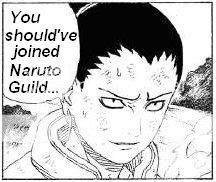|
|
|
|
|
|
|
|
|
|
|
|
|
|
|
|
 Posted: Mon Jul 26, 2004 2:46 pm Posted: Mon Jul 26, 2004 2:46 pm
 |
 |
 |
 |
Banners Made so far:
host on your own if you use
Inarissa  [URL=http://www.gaiaonline.com/forum/guilds/index.php?page_mode=4&guild_id=333][img]http://img3.exs.cx/img3/1238/narubanner.jpg[/img][/URL]
Jyonouchi  [IMG]http://home.arcor.de/jyonouchi/join2.gif[/IMG]  [IMG]http://home.arcor.de/jyonouchi/join1.gif[/IMG]
Muhen  [URL=http://cluster.gaiaonline.com/forum/guilds/index.php?page_mode=4&guild_id=333][IMG]http://img.photobucket.com/albums/v111/TimeOfStrife/Other/NarutoGuild.gif[/IMG][/URL]
XxPuNkD_pUnKxX I made one! Hope y'all like: 
Robo_Killa  [IMG]http://img.photobucket.com/albums/v194/Robo_Killa/NARUTOGUILD.bmp[/IMG]
Keruza  [URL=http://www.gaiaonline.com/forum/guilds/index.php?page_mode=4&guild_id=333][img]http://img.photobucket.com/albums/v419/ZaqweX/NarutoGuild.gif[/img][/URL]
The following May be too big compared to gaia rules, pls double check before using:
chibiotaku anyhow I also made a naruto banner, well this one just happens to be gaara themed. 
|
 |
 |
 |
 |
|
 |
 |
|
|
|
|
|
|
|
|
|
|
|
|
|
|
|
 Posted: Mon Jul 26, 2004 2:57 pm Posted: Mon Jul 26, 2004 2:57 pm
|
|
|
|
|
|
|
|
|
|
|
 Posted: Mon Jul 26, 2004 10:19 pm Posted: Mon Jul 26, 2004 10:19 pm
|
|
|
|
|
|
|
|
|
|
|
|
|
 Posted: Mon Jul 26, 2004 11:00 pm Posted: Mon Jul 26, 2004 11:00 pm
|
|
|
|
|
|
|
|
|
|
|
 Posted: Mon Jul 26, 2004 11:06 pm Posted: Mon Jul 26, 2004 11:06 pm
|
|
|
|
|
|
|
|
|
|
|
|
|
 Posted: Tue Jul 27, 2004 7:50 pm Posted: Tue Jul 27, 2004 7:50 pm
|
|
|
|
|
|
|
|
|
|
|
 Posted: Tue Jul 27, 2004 8:41 pm Posted: Tue Jul 27, 2004 8:41 pm
 |
 |
 |
 |
Kalmarkid91 Zrana Kalmarkid91 hey how do u make banners? smile save pictures and attack them with an image editing program. like adobe photoshop. biggrin hmmmmm i got a small picture.... can i make it a banner? or can some1 help me make it? lol :p
Resize, edit, add stuff, don't add stuff... and upload it online.
A good site to host pictures is photobucket.com . It even gives teh coding needing to post pictures on sites like gaia. biggrin |
 |
 |
 |
 |
|
 |
 |
|
|
|
|
|
|
|
|
|
|
|
|
|
|
|
 Posted: Tue Jul 27, 2004 11:44 pm Posted: Tue Jul 27, 2004 11:44 pm
 |
 |
 |
 |
Zrana Kalmarkid91 Zrana Kalmarkid91 hey how do u make banners? smile save pictures and attack them with an image editing program. like adobe photoshop. biggrin hmmmmm i got a small picture.... can i make it a banner? or can some1 help me make it? lol :p Resize, edit, add stuff, don't add stuff... and upload it online. A good site to host pictures is photobucket.com . It even gives teh coding needing to post pictures on sites like gaia. biggrin
hmmm....... i heard something..... tinyurl does that work too? |
 |
 |
 |
 |
|
 |
 |
|
|
|
|
|
|
|
|
|
|
|
|
|
 Posted: Wed Jul 28, 2004 1:42 am Posted: Wed Jul 28, 2004 1:42 am
|
|
|
|
|
|
|
|
|
|
|
|
|
 Posted: Wed Jul 28, 2004 6:33 pm Posted: Wed Jul 28, 2004 6:33 pm
|
|
|
|
|
|
|
|
|
|
|
 Posted: Thu Jul 29, 2004 12:56 am Posted: Thu Jul 29, 2004 12:56 am
|
|
|
|
|
|
|
|
|
|
|
|
|
 Posted: Thu Jul 29, 2004 10:39 am Posted: Thu Jul 29, 2004 10:39 am
|
|
|
|
|
|
|
|
|
|
|
|
|
|
|
|
|
|
|
|
|
|
 Posted: Sat Jul 31, 2004 11:34 am Posted: Sat Jul 31, 2004 11:34 am
|
|
|
|
|
|
 |
|
|