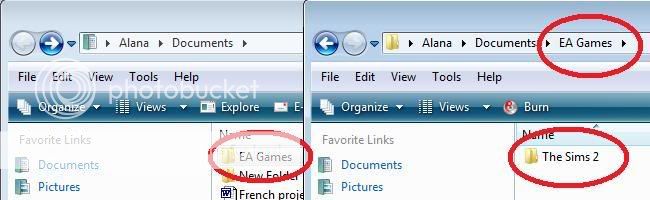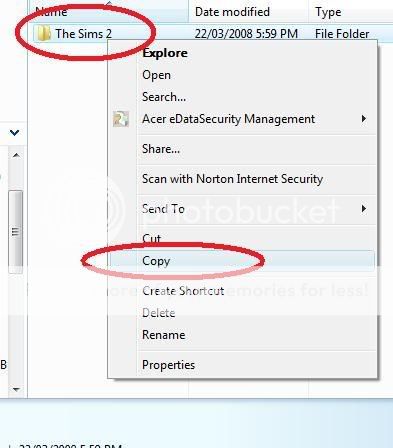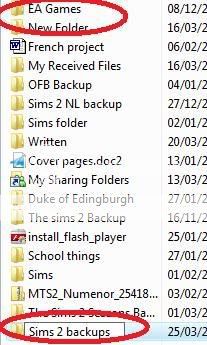Here's a tute on backing up your game. It's really easy, so never fear! Reality is here!
What will you need?
The game-Considering how will be backing it up, this might be slightly important.
A separate location- This is where you'll pace the backup.
The Official Sims 2 Guild
Great place to share/show your creations and meet other TS2 fans!
 |
|
|||||
|
||||||
|