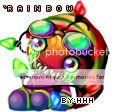|
|
|
|
|
|
|
|
|
 Posted: Sun Dec 17, 2006 10:59 am Posted: Sun Dec 17, 2006 10:59 am
|
|
|
|
|
|
|
|
|
|
|
 Posted: Sun Dec 17, 2006 6:33 pm Posted: Sun Dec 17, 2006 6:33 pm
|
|
|
|
|
|
|
|
|
|
|
|
|
 Posted: Mon Dec 18, 2006 5:23 am Posted: Mon Dec 18, 2006 5:23 am
|
|
|
|
|
|
|
|
|
|
|
 Posted: Mon Dec 18, 2006 1:58 pm Posted: Mon Dec 18, 2006 1:58 pm
 |
 |
 |
 |
Menaceman Kittyprincess190 I need to fix this!: ... is it having 5 on my laptop, or didthey do something when i had the laptop fixed? ... 5 what on your laptop?
Sorry, i should have said that in my post.... i meant 5 sim games. i tried that thing under graphiccs options first... it couldnt change it but i used to be able to. I dont think the number of games is a problem because i used to have that many, but then my laptop was re-imaged for school. then i put 4 of them back on after and it was still fine. then i installed university, and now it doesnt work, but it could be from when they fixed my laptop when it broke. |
 |
 |
 |
 |
|
 |
 |
|
|
|
|
|
|
|
|
|
|
|
|
|
|
|
|
|
|
|
|
|
|
|
|
 Posted: Thu Dec 21, 2006 2:30 pm Posted: Thu Dec 21, 2006 2:30 pm
|
|
|
|
|
|
|
|
|
|
|
|
|
 Posted: Thu Dec 21, 2006 4:53 pm Posted: Thu Dec 21, 2006 4:53 pm
|
|
|
|
|
|
|
|
|
|
|
 Posted: Fri Dec 22, 2006 4:32 am Posted: Fri Dec 22, 2006 4:32 am
|
|
|
|
|
|
|
 |
|
|
|
|
|
|




 ]
]