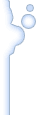First of all, HTML stands for HyperText Markup Language. It's frequently used in many websites and is easy once you get the hang of it. If you're thinking that HTML is the same as BB Code or CSS, you're mistaken.
Remember, this tutorial is not teaching you how to code layouts. It's just to teach some easy basics.
Underlining, Bold, and Italic
Here is the easy stuff that you'll just laugh that it's so easy. To create underlined text, use YOUR TEXT HERE. To make something bold, use: YOUR TEXT HERE. To italicize, use YOUR TEXT HERE. To strike something out, use
Links
Creating links are really easy.
To create a text link, use this code: text link.
To create a text link that opens in a new window: text link
To create an image link:
To create an image link without those blue borders:
To create an image link opening in a new window:
Posting Images
Use the code
Bullets and Numbering
To create bullets use the code:
- Text here
- Text here
To create numbering bullets like 1. 2. 3. use:
- text here
- text here
Paragraphs
Here's a simple code to create a paragraph:
TEXT GOES HERE
Or you could use this code, which just skips down to another line: TEXT HERE
(put as many
's as you want, depending on how many lines you wish to skip.
Textareas
Use the code:
Now textareas are special. If you place HTML coding in it, it will appear in the text box. Textareas are mainly used for feedback form, or just to display coding.
Headers
If you'd like to create huge text that's way bigger than the nromal text size, just use the easy code
TEXT HERE
can actually be edited in the CSS, but that's a different story. I'm not teaching CSS. Someone with more knowledge will. : D
This is where the end of the tutorial is. If you have any other codes that I've not mentioned and that are BASIC, please feel free to post them in this thread. :3