First, you'll need to download Windows Rar. (Click the link to go to the indows Rar download page)
After that, go to www.modthesims2.com. It's one of the best cutstom content sites.
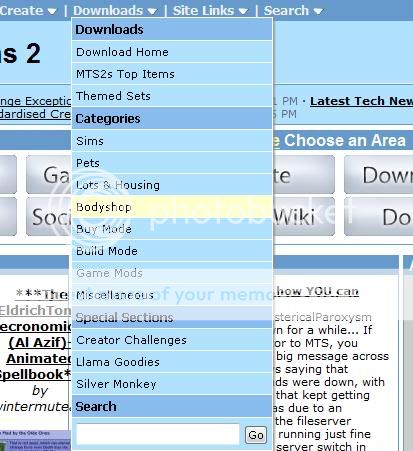
Once you get there, hover over where it says downloads and clikc 'Body Shop'.

Look at this cute little dress! Let's use it for our example. Click on it.
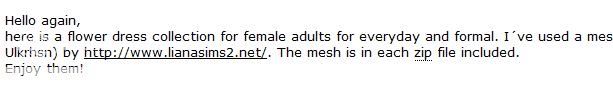
It says that the mesh is included in the file you will be downloading. For more about meshes and downloading visitthis article (click on the link).
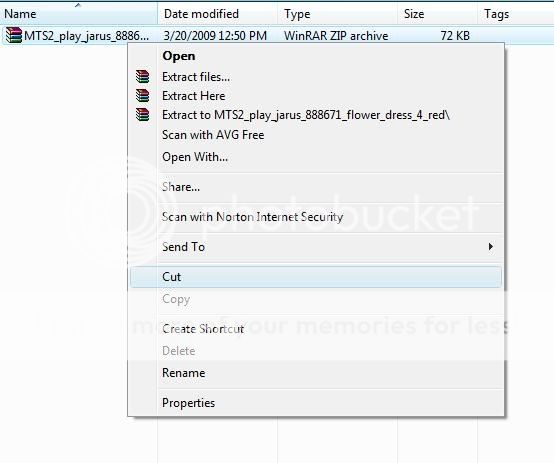
Next to the overview button, their is a button that says 'download'. Click on it and scroll down to were it says "Dwonload Files'. Just click on one of the links for now.
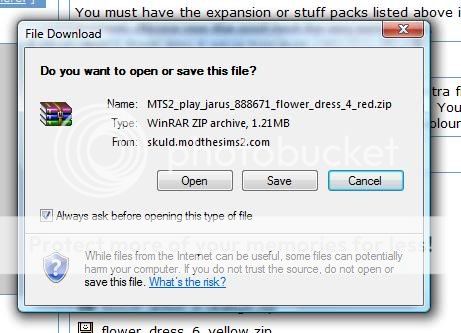
Click 'save'.
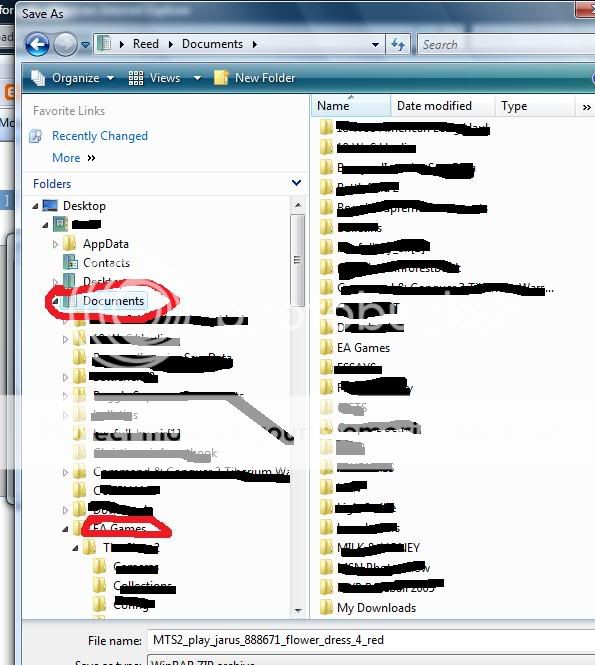
You can't save it anywhere you want...go to the Documents page, then EA Games, then 'The Sims 2'.
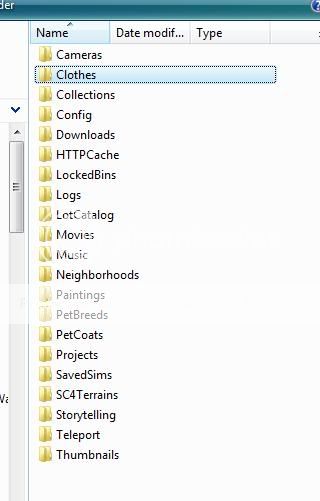
Make a new folder. Just call it 'clothes'. Then enter the folder and save the file in there.
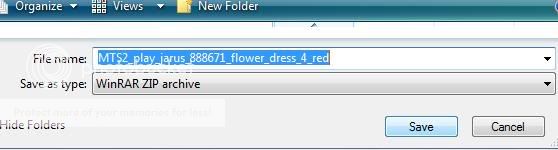
After that, let it download. It will finish very soon.
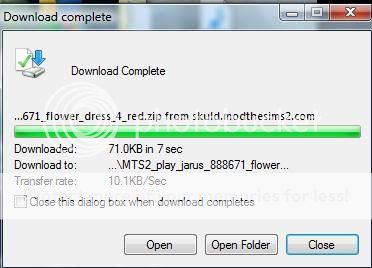
Then click. 'Open Folder'.
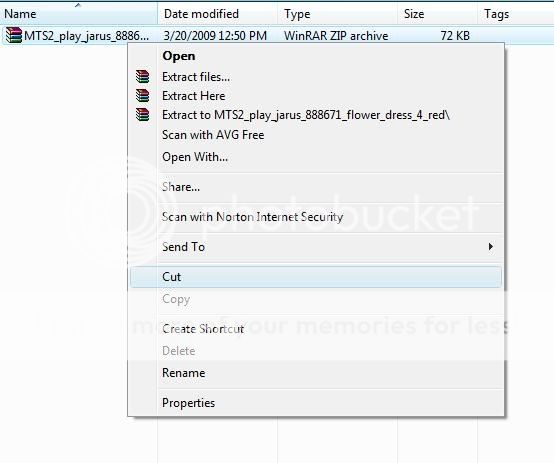
Right click on the file that just downloaded and select 'cut'.
Then go back to the page with all the links to the different folders, and click on 'Downloads'.
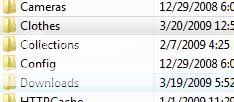
Then, paste the file in downloads.
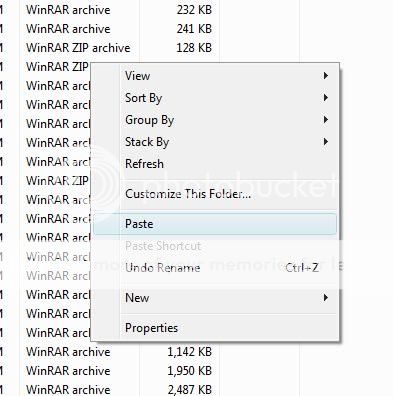
After that, right click on the file you just pasted.
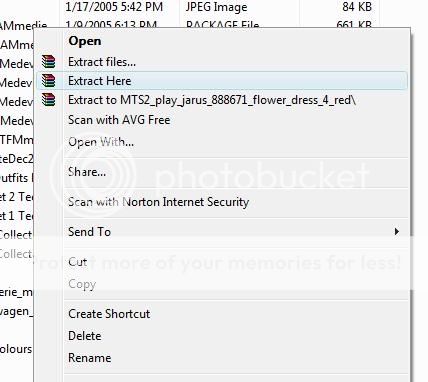
Select 'Extract Here.'
Voila! You've downloaded it! Check on your game to see if it worked.
Make sure to read about meshes in the article I wrote about earlier, it'll give you some more detailed instructions.
I hope I made at least a little bit of sense, and that this tutorial helped at least a tiny bit! See you later!



