well I was playing it (starting a legacy actually...) and then this little jewel pops up
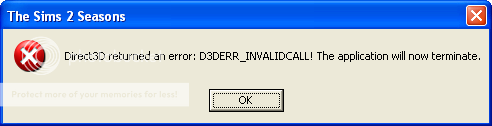
and then my game crashes...
neutral what...?
kay... so I have base, nightlife, university, open for business, pets, and seasons installed, I just removed my download folder that had near 4k files, made a new one and only downloaded default replacement brows, eyes, and skins, and only downloaded about 3 sets of female hair, 4 sets of male hair, one or two makeup sets, and an eye set. I also have inteen and Insim and Dave Luv's See them. I also have CEP.
I've never had that pop up ever before :/



