Step 1: Click the words “sign up” at the top of the screen.

Step 2: Fill out the form and click the “Sign Up” button at the bottom.
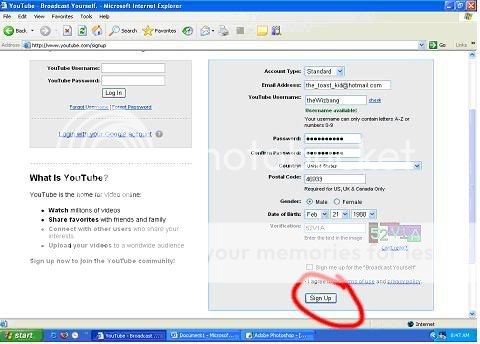
Step 3: Go to your E-Mail and click on the link in the mail from YouTube to confirm your email address.

Step 4: A page will open up after clicking the link in the email. From there, click the “Upload” link in the top-right of the page.

Step 5: Fill out the form with information about the video you want to upload.
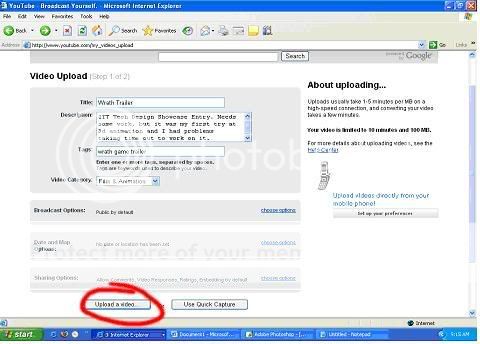
Step 6: Click the “Browse” button and find the video on your hard drive. Once you have selected the video, click the “Upload Video” button.

Step 7: Wait for it to load… and wait… and wait… and wait some more…

Step 8: Finally, click the “Go to My Videos” button.

Your video might take a few minutes to process. After that, anybody can find and look at your video as well as make comments.

To log back in to add more videos, fill out the login form and click “Login” from the main web page.

![]()

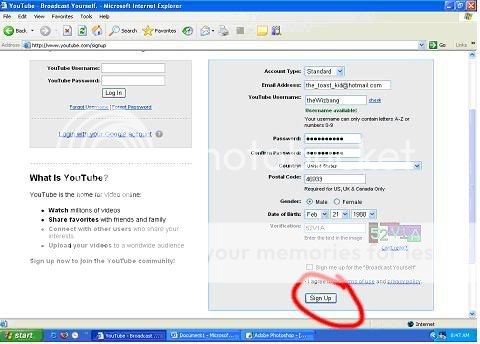


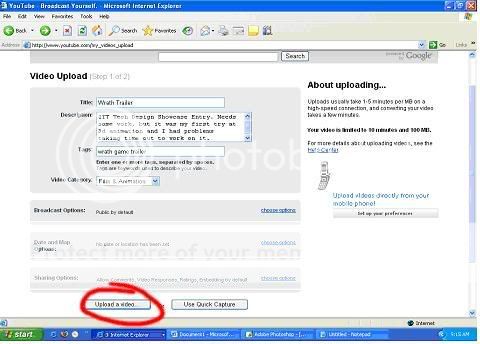





Comments