The Real Gaia Staff STAFF COLORS: STAFF COLORING orange- admins
brown- developers
red- NPCs
green- mods and moderator assistants
Bold blue - usernames mean they are on your friendslist.
blue - usernames mean they are another Gaian.
About The Gaia Staff: Admins and developers are the ones who make the site, they create new features and fix code problems. The admins are the site creators, they make the site policies. They usually don't interact with users directly because they are very busy. (The automated
Admin account now has an avatar and is no longer a shadow.)
That's why they have moderators. Mods enforce the site rules and investigate report forms. They deal with users directly. Mods are here to help and each title under their name indicates what they do specifically: Omni Moderators- Responsible for resolving account issues, hacking cases, and scamming cases. Global Moderators- Handle abuse and harassment cases, as well as help oversee ToS issues across the entire site. Site Moderators (formerly Dedicated GAIA Moderators)- Work in a specific part of the site, handling ToS violations and thread move requests.
Moderator Assistants (formerly Gaia Helpers) assist mods with moving threads. Their powers
only apply to the forum they work in. Mod Assistants do not handle ToS violations and can not ban users.
All staff accounts have more abilities than regular user accounts so they'd never need your password to check things for you. Mods and Admins can see your trading history with out logging in as you.
Moderator Abuse If a mod has truly abused their power please send a detailed PM to
one of the following admins: Dri, Siskataya, or Galados.
Do not abuse this. If you have indeed violated the ToS you have no right to report moderator abuse when you are banned. In order to report the abuse, you must be the one who suffered it. Please note that almost everyone who is banned is going to cry foul and moderator confidentiality prevents them from sharing the other side of the story. Nobody is ever banned unless there is clear evidence that they have broken a rule.
DO NOT use this to report people who are not real moderators! If a person says they are a mod but do not have a colored username do not report them to the admins directly, report them to a real mod. This is what a staff member's name will look like in forums and PMs: 
View a real NPC
here View a real admin
here View the complete list of Gaia Staff
here  Table of Contents
Table of Contents

To go to Kage's Guide To Avoid Getting Hacked site, click on the box at the top of this section.

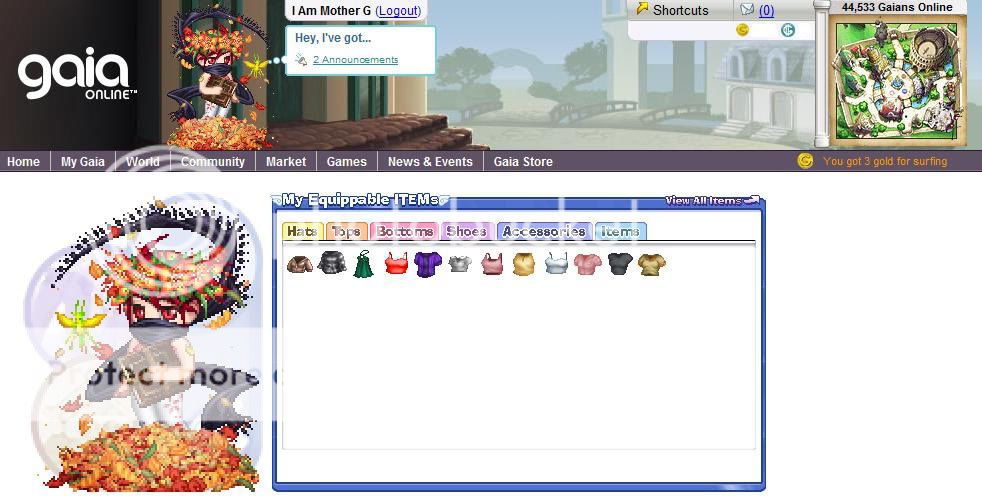
Comments
View All Comments
He has more accounts but we couldn`t find them & he probably traded his items to a new account because he found out that i told him i`ll tell a mod. I don`t want my account back so please don`t send me the REPORT HACKING thing because i don`t really want my account back i just want an end to this , thanks !
I had a wonderful birthday, hun! And your birthday best wishes made my day very special. heart