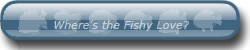All of you know that fishing is missing from the new menu, so I have been working of a solution for the problem
and this is the result

FireFox / Flock
to install the script first you need Greasemonkey to be installed
then use this url to get the script installed
http://userscripts.org/scripts/source/54546.user.js
now the menu have fishing in it ^^
Opera
1. Download the script to your PC
http://userscripts.org/scripts/source/54546.user.js
2. Create a folder called User scripts,then place the code inside the folder
3. Run opera, go to Tools->Preferences, then select Advanced tab, select Content from the left menu, after that click on Javascript Options.
4. Now a new window will pop-up, at the bottom of the window you will see user javascript files, click on the choose next to it and select the folder we create earlier
5. Go to gaia and see the change ^^
Google Chrome
This works on Chrome 2.0+
1. download the script to your PC
http://userscripts.org/scripts/source/54546.user.js
2. Go to the location below in your computer:
Note: Please change the slashes to Backslashes, for a reason i can't post them sad
Windows XP Users:
C:/Documents and Settings/%userprofile%/Local Settings/Application Data/Google/Chrome/User Data/Default
Example: C:/Documents and Settings/Ar1ma/Local Settings/Application Data/Google/Chrome/User Data/Default
Windows Vista and Windows 7 Users:
C:/Users/%userprofile%/AppData/Local/Google/Chrome/User Data/Default
Example: C:/Users/Ar1ma/AppData/Local/Google/Chrome/User Data/Default
3. In the Default folder Create a new folder and name it as User Scripts.
4. Copy the script file in the User Scripts folder.
5. Now find the shortcuts of Google Chrome in the Start Menu, Taskbar or your Desktop. Right click on it and select properties.
6. In the Properties Window go to Shortcut tab and add
--enable-user-scripts
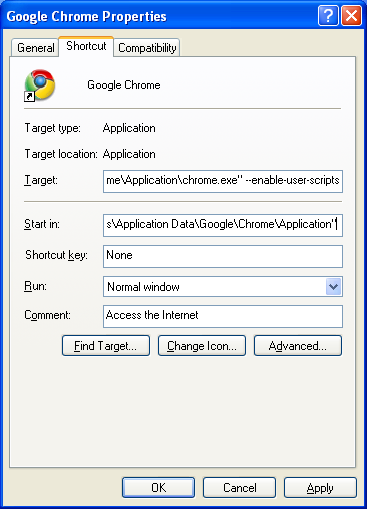
7. now run chrome though the modified shortcuts to enjoy the menu ^^
Internet Explorer 8
*Shoots IE6 and IE7 with a shotgun* those two are dead, I tried to make the script work on them but they didn't respond nicely scream
1. Download and Install IE7Pro
2. Use this URL to install the script,
http://iescripts.org/639/FishingMenu.ieuser.js
this one is a bit different than the above ones, it got some specific IE codes.
I guess now no one is left out ^^
IE's script page: http://iescripts.org/view-scripts-639p1.htm
Other browsers script page: http://userscripts.org/scripts/show/54546